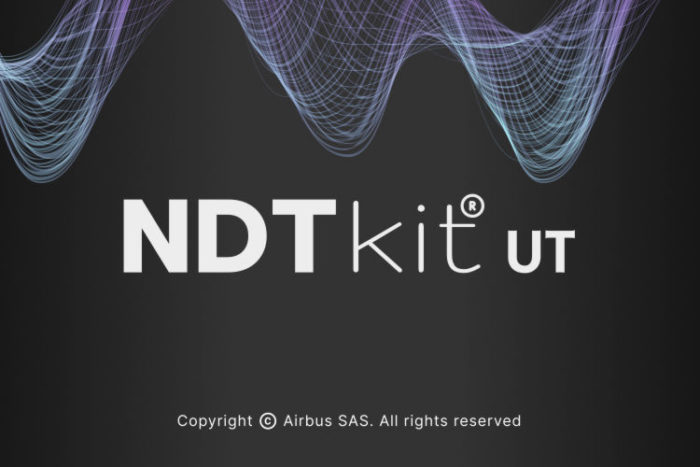 Focus on UT diagnosis, while the software helps with the rest.
Focus on UT diagnosis, while the software helps with the rest.
Testia released version 4 of the ultrasonic testing (UT) data analytics software NDTkit UT. Many new features, automatization capabilities and multi file format support make it the best and most versatile choice for accurate and quick UT analysis.
Highlight Features of NDTkit UT version 4
NDTkit UT offers an outstanding level of support for various UT data file formats. You will only need this one app to analyze data from manifold UT inspection tools from over 20 different manufacturers. We integrated support for more than 25 UT file formats (Evident, Eddyfi, Waygate etc.)! We added support for new instruments like Omniscan X3 and Panther in this latest version 4 of NDTkit UT.
Over are the days when you had to carry out the repetitive processing tasks by yourself – NDTkit UT paves the way for faster and more accurate analysis thanks to customization and automatization capabilities of the software. This includes 2D & 3D segmentation, database connection, overthickness detection and many more features.
The Pro version allows you to customize the software either via Python scripts or through the software development kit (SDK). Upon request, Testia can offer to develop custom plugins specifically tailored to your needs.
Two licence models available to better meet your needs
One of the major changes in the new NDTkit UT version 4 is that we now offer two license versions of the software to choose from. This way, you may select the appropriate size of your digital NDT analytics toolbox – whether you need the basic features in the Standard version or enhanced and smart functions in the Pro version:
- The Standard Version provides you with everything that you need for quick and reliable UT data analytics in a basic package.
- With the Pro Version you can take your processes to the next level with automated analysis assistance! It is dedicated for full-fledged professional use cases that require advanced functions to cope with specific needs.
We’re happy to advise you on which version to choose. Contact the Sales team now for your inquiry.
Support for more than 25 file formats
| Supplier | Format | Data type |
|---|---|---|
| CEA | TXT | ASCAN 2D |
| Eddyfi / M2M | CAPTURE_ACQ, M2K | ASCAN 2D, CSCAN 2D |
| Evident / Olympus / RD Tech | FPD, NDE, ODAT, OPD, OUD, OVD, RDT | ASCAN 2D, CSCAN 2D |
| Framatome / Areva / IntelligeNDT | ISQUS | ASCAN 2D, CSCAN 2D, 3D |
| HILLGER | HGY, HGV | ASCAN 2D, CSCAN 2D |
| Logisonic | ACN, DA* | ASCAN 2D, CSCAN 2D |
| Midas | NKC | CSCAN 2D |
| Mistras | CSC | ASCAN 2D, CSCAN 2D |
| Scanmaster | TXT | CSCAN 2D |
| Sepema | CSC | CSCAN 2D |
| Sonatest | UTD | ASCAN 2D, CSCAN 2D |
| Tecnatom | NKA, NKC, NK3 | ASCAN 2D, CSCAN 2D, 3D |
| Tecnitest | NKA, NKC | ASCAN 2D, CSCAN 2D |
| Testia | NKA, NKC, NK3 | ASCAN 2D, CSCAN 2D, 3D |
| USL | DAT | ASCAN 2D, CSCAN 2D |
| UTEX | NKA, NKC | ASCAN 2D, CSCAN 2D |
| Waygate / GE / Nutronik | DAT, MPD, UPS, MEMD | ASCAN 2D, CSCAN 2D |
Feature list of NDTkit UT version 4
The following list provides you with an overview of features that are included in version 4 of NDTkit UT, and which ones are available in the Standard and the Pro version respectively:
Data view & file support
| Feature | Standard Version availability | Pro Version availability |
|---|---|---|
| More than 25 common file formats (Evident, Eddyfi, Waygate etc.), see list above | ✔ | ✔ |
| Import of image files (BMP, GIF, JPG, PNG, TIFF) | ✔ | ✔ |
| Image to C-scan conversion | ✔ | ✔ |
| CAD files import (IGES & STEP) | ✘ | ✔ |
| 3D visualisation of the scanned part (C-scans / A-scan + 3D projctions feature) | ✘ | ✔ |
| Selection of scan views (A-scan, multipeaks, C-scan: AMP, TOF, Freq) | ✔ | ✔ |
| Zoom capabilities (predefined zoom, shortcuts, zoom synchronization) | ✔ | ✔ |
| Synchronised position, values, zoom between different scan views (A-scan, C-scan, 3D, B-scan) | ✔ | ✔ |
Jump to the top of the feature list.
Pre-Processing
| Feature | Standard Version availability | Pro Version availability |
|---|---|---|
| A-scan smart gate synchronization (Draw multiple point gates and synchronize them with changing back wall echoes or reference C-scan) | ✔ | ✔ |
| Reference C-scan (Create synthetic C-scans or integrate fake defects) | ✔ | ✔ |
| C-scans filtering | ✔ | ✔ |
| 2D/3D Segmentation (Let several operators analyze the same part simultaneously) | ✘ | ✔ |
| Backwall echo filter (Automatically detect defects on flat or slope areas) | ✔ | ✔ |
| Database connection (Save/load defects coming from your company’s database) | ✘ | ✔ |
| Edge correction | ✔ | ✔ |
| Matching C-Scans (Comparative analysis of a part with a reference) | ✔ | ✔ |
| Arithmetic operations (E.g. subtract a C-Scan from a reference C-Scan to highlight defects) | ✔ | ✔ |
| Merging (Assemble several acquisitions, e.g. of the same part) | ✔ | ✔ |
| Backlash correction | ✔ | ✔ |
| Contours automatic detection | ✔ | ✔ |
Jump to the top of the feature list.
A-scan & C-scan analysis
| Feature | Standard Version availability | Pro Version availability |
|---|---|---|
| A-scan gating | ✔ | ✔ |
| Select areas on C-scan for analysis | ✔ | ✔ |
| C-scan masks & layouts | ✔ | ✔ |
| Manual defect detection | ✔ | ✔ |
| Automatic defect detection & grouping | ✔ | ✔ |
| Automatic defect detection & grouping around drilled holes | ✔ | ✔ |
| Measurement capability (Distances, angles & surfaces) | ✔ | ✔ |
| Porosity calculation (percentage of porosity in the part is calculated based on amplitude & ToF Cscans) | ✔ | ✔ |
| Thickness Measurements | ✔ | ✔ |
| Automated overthickness detection (in a selected area of a C-Scan) | ✘ | ✔ |
| Histogram | ✔ | ✔ |
| Automation mode (creation of action sequences) | ✘ | ✔ |
Jump to the top of the feature list.
Additional features
| Feature | Standard Version availability | Pro Version availability |
|---|---|---|
| Interface Languages: English, French, German, Spanish | ✔ | ✔ |
| User guides (HTML, PDF or API) | ✔ | ✔ |
| Support via the ticketing system | ✔ | ✔ |
| Customize the software (with Python) | ✘ | ✔ |
| Open architecture / SDK | ✘ | ✔ |
| Lience options: Local or network | ✔ | ✔ |
| Operating System compatibility: Windows10, Windows11 | ✔ | ✔ |
Jump to the top of the feature list.
Reporting
| Feature | Standard Version availability | Pro Version availability |
|---|---|---|
| Defect tables | ✔ | ✔ |
| Custom screenshots | ✔ | ✔ |
| Automatic file export of results (XLS, DOCX, PDF) | ✔ | ✔ |
